Vous n'êtes pas identifié.
• Annonce ToutSurTout
Déjà 15 ans !
Si vous souhaitez participer vous aussi aux discussions sur le forum, il faut vous inscrire ou vous identifier.
Les inscriptions sont actuellement OUVERTES.
Pages: 1
Réponse : 0 / Vues : 4 179
- Accueil forums
- » Les iPhones
- » iPhone : Tous les chemin en SSH avec WinSCP
Message 1 Discussion postée le 12-02-2012 à 18:38:15
iPhone : Tous les chemin en SSH avec WinSCP
Icône Calculatrice => /Applications/Calculator.app/icon.png
Icône Map => /Applications/Maps.app/icon.png
IcôneCalendrier => /Applications/MobileCal.app/icon.png
Icône Mail => /Applications/MobileMail.app/icon.png
Icône iPod => /Applications/MobileMusicPlayer.app/icon.png
Icône Note => /Applications/MobileNotes.app/icon.png
Icône Téléphone => /Applications/MobilePhone.app/icon.png
Icône SMS => /Applications/MobileSMS.app/icon.png
Icône Safari => /Applications/MobileSafari.app/icon.png
Icône Appareil Photo => /Applications/MobileSlideShow.app/icon-Camera.png
Icône Photo => /Applications/MobileSlideShow.app/icon-Photos.png
IcôneHorloge => /Applications/MobileTimer.app/icon.png
IcôneRéglage => /Applications/Preferences.app/icon.png
Icône Bourse => /Applications/Stocks.app/icon.png
IcôneMétéo => /Applications/Weather.app/icon.png
Icône YouTube => /Applications/YouTube.app/icon.png
Icône duDock => /System/Library/CoreServices/SpringBoard.app/SBDockBG2.png
Icône duSlide => /System/Library/Frameworks/TelephonyUI.framework/bottombarknobgray.png
IcôneWiFi => /System/Library/CoreServices/SpringBoard.app/FSO_0_AirPort.png
/System/Library/CoreServices/SpringBoard.app/FSO_1_AirPort.png
/System/Library/CoreServices/SpringBoard.app/FSO_2_AirPort.png
/System/Library/CoreServices/SpringBoard.app/FSO_3_AirPort.png
/System/Library/CoreServices/SpringBoard.app/Default_0_AirPort.png
/System/Library/CoreServices/SpringBoard.app/Default_1_AirPort.png
/System/Library/CoreServices/SpringBoard.app/Default_2_AirPort.png
/System/Library/CoreServices/SpringBoard.app/Default_3_AirPort.png
Icône duEDGE => /System/Library/CoreServices/SpringBoard.app/FSO_EDGE_ON.png
/System/Library/CoreServices/SpringBoard.app/Default_EDGE_ON.png
Clavier => /Applications/MobilePhone.app/BarDialer_Sel.png
Chemin pour faire des Ajouts :
Ajout de Thème => /Private/Var/Stash/Themes.RMpgOB
Ajout de Sonneries SMS => /System/Library/Audio/UISounds/
nommé sms-received1.caf (et il y en a 6)
Ajout dans iComics => /Private/Var/Mobile/Média/Comic
Ajout de son du clavier => /System/Library/Audio/UISounds/
Ajout de la Police du Clavier => changer LockClock.ttf qui est dans /System/Library/Fonts/Cache/ par une autre police
Chemin pour récupérer :
Récupérer les vidéo de Cycorder => /Var/Mobile/Media/Vidéos
Récupérer les applications Installer et fichier d'iTunes => var/mobile/library/downloads
Récupérer les fichier reçu via iBluetooth => /private/var/mobile/Documents
Récupérer les vidéos de VidéoRecorder => /private/var/mobile/Media/iPhoneVideoRecorder OU /private/var/mobile/media/video
Récupérer les photos prises avec l'iphone => /var/mobile/Media/DCIM
Récupérer les Contacts => /private /var /mobile /Library /AddressBook
Recupérer les SMS:=>/private /var /mobile /Library /SMS
Recupérer les les messages du répondeur téléphonique:=>/private/var/mobile/Library/Voicemail
Chemins pour customiser :
1) Le Lockscreen
- Lockscreen avec le message : déverrouiller
-->iPhone non branché
FST_BG.png (Barre de couleur en haut de l'écran)
/system/Library/CoreServices/Springboard.app/
bottombarknobgray.png (icône du slider gris flêche)
/system/Library/PrivateFrameworks/TelephonyUI.framework/
bottombarlocktextmask.png (Couleur qui passe sur le texte « Déverrouiller », « Répondre » et
« Eteindre »)
/system/Library/PrivateFrameworks/TelephonyUI.framework/
bottombarbkgndlock.png (Barre de couleur autour et derrière le slider)
/system/Library/PrivateFrameworks/TelephonyUI.framework/
FSO_LockIcon.png (Petit Verrou indiquant que l'iPhone est verrouillé)
/system/Library/CoreServices/Springboard.app/
--> iPhone en charge
BatteryBG_1.png à BatteryBG_17.png (Images de la Batterie en charge)
/system/Library/CoreServices/Springboard.app/
BatteryReflectionMask.png (Fond du reflet de la batterie par défaut noir)
/system/Library/CoreServices/Springboard.app/
HeadsetBatteryBG_1.png à
HeadsetBatteryBG_17.png (Images de l'Oreillette en charge)
/system/Library/CoreServices/Springboard.app
- Lockscreen iPhone en mode lecture de musique
SBLockScreenControlsLCD.png (Fond derrière le Mini-Lecteur et derrière l'heure (quand
le mini-lecteur est affiché)
/system/Library/CoreServices/Springboard.app/
prevtrack.png / play.png / pause.png / (Icones du Mini-Lecteur)
nexttrack.png
/system/Library/CoreServices/Springboard.app/
- Lockscreen avec le verrouillage par code
FST_BG (Barre de couleur en haut de l'écran)
/system/Library/CoreServices/Springboard.app/
DeviceLockBottomBarBackground.png (Barre de couleur derrière les carrés blanc)
/system/Library/CoreServices/Springboard.app/
DeviceLockKeypad.png (Clavier lors de la saisie du code)
/system/Library/CoreServices/Springboard.app/
DeviceLockKeypadPressed.png (Clavier du code lorsqu'on appuie surles touches)
/system/Library/CoreServices/Springboard.app/
DeviceLockKeypadDelete.png (Icône « Effacer » lorsqu'on commence
à taper le code)
/system/Library/CoreServices/Springboard.app/
Error_BG.png (Barre de couleur en haut de l'écran lorsqu'il y a une erreur de saisie)
/system/Library/CoreServices/Springboard.app/
DeviceLockFailedEntryBackground.png (Barre de couleur derrière le texte lors d'une erreur de
saisie du code)
/system/Library/CoreServices/Springboard.app/
- Lockscreen lors de la saisie du code pin
FST_BG (Barre de couleur en haut de l'écran)
/system/Library/CoreServices/Springboard.app/
DeviceLockBottomBarBackground.png (Barre de couleur derrière les carrés blanc)
/system/Library/CoreServices/Springboard.app/
2) L'Ecran « Eteindre »
topbarbkgnd.png (Barre de couleur autour et derrière le slider)
/system/Library/PrivateFrameworks/TelephonyUI.framework/
bottombarbkgnd.png (Barre de couleur autour du bouton « Annuler »)
/system/Library/PrivateFrameworks/TelephonyUI.framework/
bottombarknobred.png (Slider Rouge)
/system/Library/PrivateFrameworks/TelephonyUI.framework/
bottombargray.png (Bouton « Annuler » - Etat Normal)
/system/Library/PrivateFrameworks/TelephonyUI.framework/
bottombargray_pressed.png (Bouton « Annuler » - Etat Appuyé)
/system/Library/PrivateFrameworks/TelephonyUI.framework/
bottombarlocktextmask.png (Couleur qui passe sur le texte « Eteindre », « Déverrouiller » et
« Répondre »)
/system/Library/PrivateFrameworks/TelephonyUI.framework/
3) Boutons
- Volume sonnerie
hud.png (Carrés noirs clairs sur lesquels s'affichent les logos de volume de sonnerie)
/system/Library/CoreServices/Springboard.app/
speaker.png (Logo « Haut parleur » pour le volume de la
sonnerie)
/system/Library/CoreServices/Springboard.app/
block.png (Carrés blancs niveau de volume)
/system/Library/CoreServices/Springboard.app/
emptyblock.png (Carrés gris niveau de volume restant)
/system/Library/CoreServices/Springboard.app/
-Mute
hud.png (Carré noir clair sur lequel s'affiche les logo de volume de sonnerie)
/system/Library/CoreServices/Springboard.app/
silent.png (Logo « Mute »)
/system/Library/CoreServices/Springboard.app/
ring.png (Logo « Sonnerie activée»)
/system/Library/CoreServices/Springboard.app/
4) Le SpringBoard
- Infos dans la statusbar = barre du haut
FSO_BG.png (Barre de couleur en haut de l'écran pour l'écran du SpringBoard)
/system/Library/CoreServices/Springboard.app/
Default_BG.png (Barre de couleur en haut de l'écran pour l'écran des Applications)
/system/Library/CoreServices/Springboard.app/
FSO_0_Bars.png (0 Barre) (Barres de réseau pour la StatusBar du Lockscreen et du
SpringBoard)
FSO_1_Bars.png (1 Barre)
FSO_2_Bars.png (2 Barres)
FSO_3_Bars.png (3 Barres)
FSO_4_Bars.png (4 Barres)
FSO_5_Bars.png (5 Barres)
/system/Library/CoreServices/Springboard.app/
Default_0_Bars.png (0 Barre) (Barres de Réseau dans les Applications)
Default_1_Bars.png (1 Barre)
Default_2_Bars.png (2 Barres)
Default_3_Bars.png (3 Barres)
Default_4_Bars.png (4 Barres)
Default_5_Bars.png (5 Barres)
/system/Library/CoreServices/Springboard.app/
FSO_CARRIER_Orange F.png (Logo Opérateur pour la StatusBar du Lockscreen et du SpringBoard)
/system/Library/Carrier Bundles/Orange_France.bundle/
Default_CARRIER_Orange F.png (Logo Opérateur pour la StatusBar des Applications)
/system/Library/Carrier Bundles/Orange_France.bundle/
FSO_0_AirPort.png (0 Barre) (Barres Wi-fi pour la StatusBar du Lockscreen et du SpringBoard)
FSO_1_AirPort.png (1 Barre)
FSO_2_AirPort.png (2 Barres)
FSO_3_AirPort.png (3 Barres)
/system/Library/CoreServices/Springboard.app/
Default_0_AirPort.png (0 Barre) (Barres de Wi-fi pour la StatusBar des Applications)
Default_1_AirPort.png (1 Barre)
Default_2_AirPort.png (2 Barres)
Default_3_AirPort.png (3 Barres)
/system/Library/CoreServices/Springboard.app/
FSO_EDGE_ON.png (Logo « Edge » pour la StatusBar du Lockscreen et
du SpringBoard)
/system/Library/CoreServices/Springboard.app/
Default_EDGE_ON.png (Logo « Edge » pour la StatusBar des Applications)
/system/Library/CoreServices/Springboard.app/
FSO_UMTS_ON.png (Logo « 3G » pour la StatusBar du Lockscreen et du SpringBoard)
/system/Library/CoreServices/Springboard.app/
Default_UMTS_ON.png (Logo « 3G » pour la StatusBar des Applications)
/system/Library/CoreServices/Springboard.app/
FSO_GPRS_ON.png (GPRS pour la StatusBar du Lockscreen et du SpringBoard)
/system/Library/CoreServices/Springboard.app/
FSO_Airplane.png (Logo « Avion » pour la StatusBar du Lockscreen et du SpringBoard)
/system/Library/CoreServices/Springboard.app/
Default_Airplane.png (Logo « Avion » pour la StatusBar des Applications)
/system/Library/CoreServices/Springboard.app/
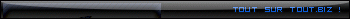
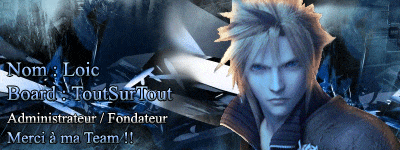
Loic DL un jour, Loic DL toujours ...

Réponse : 0 / Vues : 4 179
Pages: 1
- Accueil forums
- » Les iPhones
- » iPhone : Tous les chemin en SSH avec WinSCP



