Vous n'êtes pas identifié.
• Annonce ToutSurTout
Déjà 15 ans !
Si vous souhaitez participer vous aussi aux discussions sur le forum, il faut vous inscrire ou vous identifier.
Les inscriptions sont actuellement OUVERTES.
Pages: 1
Réponse : 0 / Vues : 2 429
- Accueil forums
- » Le bar
- » Windows Update consomme toute la mémoire vive
Message 1 Discussion postée le 25-01-2016 à 13:07:25
Philippe 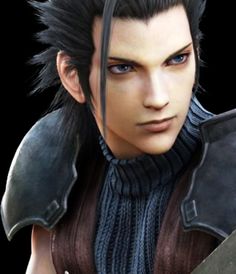


- Titre: Banni
- Avancement: Niveau 3
- Date d'inscription: 26-09-2009
- Messages: 3 660
Windows Update consomme toute la mémoire vive
Si sur votre PC vous vous rendez compte que le processus svchost.exe consomme toute votre RAM, faite un clique-droit dessus puis "Accéder aux services". Là vous être sur la page des services avec tout ceux contenus dans le processus svchost.exe en surbrillance. Si vous avez le service wuauserv dans le liste, c'est Windows Update, faut installer le fix :
Update (4/30/15): A patch is apparently in development that will address this issue. There is information here regarding the update:
http://blogs.technet.com/b/configuratio … tatus.aspx
The post title is a bit misleading, as the patch should apply to the Windows Update client.
Update (6/3/15): The patch has been released! I have marked the post that links to the patch as the answer, and a couple posters have reported positive results after installing the following update:
https://support.microsoft.com/en-us/kb/3050265
Update (8/4/15): The original fix (3050265) has been superseded by the following:
https://support.microsoft.com/en-us/kb/3065987
Update (11/11/15): This is the latest release of the update agent:
https://support.microsoft.com/en-gb/kb/3102810

Des stades aux entrées payantes sont pleins de gens qui pensent que ceux qu'ils applaudissent sont trop payés, et les bibliothèques à l'entrée gratuite sont vides des gens qui pensent que les livres sont trop chers ...

Réponse : 0 / Vues : 2 429
Pages: 1
- Accueil forums
- » Le bar
- » Windows Update consomme toute la mémoire vive

