Vous n'êtes pas identifié.
• Annonce ToutSurTout
Déjà 15 ans !
Si vous souhaitez participer vous aussi aux discussions sur le forum, il faut vous inscrire ou vous identifier.
Les inscriptions sont actuellement OUVERTES.
Pages: 1
Réponse : 0 / Vues : 3 170
- Accueil forums
- » Le site
- » Comment poster des vidéos Twitch sur le forum
Message 1 Discussion postée le 14-08-2019 à 15:21:54
Comment poster des vidéos Twitch sur le forum
Comment poster des vidéos Twitch sur le forum
Explication :
Prenons cette vidéo => https://www.twitch.tv/videos/ghkrotk2
Cliquer sur Partager
Ensuite récupérer le code player :<iframe src="https://player.twitch.tv/?autoplay=false&video=v466124472" frameborder="0" allowfullscreen="true" scrolling="no" height="378" width="620"></iframe><a href="https://www.twitch.tv/videos/ghkrotk2?tt_content=text_link&tt_medium=vod_embed" style="padding:2px 0px 4px; display:block; width:345px; font-weight:normal; font-size:10px; text-decoration:underline;">Regardez [BLINDFOLDED] Odyssey any% - FULL RUN for world's first (no breaks/peeks) de katun24 sur www.twitch.tv</a>
Dans ce long code vous devez garder :
<iframe src="https://player.twitch.tv/?autoplay=false&video=vghkrotk2" ...
A noter que vous pouvez aussi récupérer l'ID de la vidéo dans l'url : https://www.twitch.tv/videos/ghkrotk2
Et vous devez utiliser la balise Twitch
Au final, vous avez ce code :Code :
[Twitch]ghkrotk2[/Twitch]Qui affichera :
Le Staff
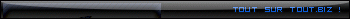
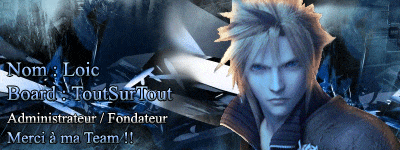
Loic DL un jour, Loic DL toujours ...

Réponse : 0 / Vues : 3 170
Pages: 1
- Accueil forums
- » Le site
- » Comment poster des vidéos Twitch sur le forum




